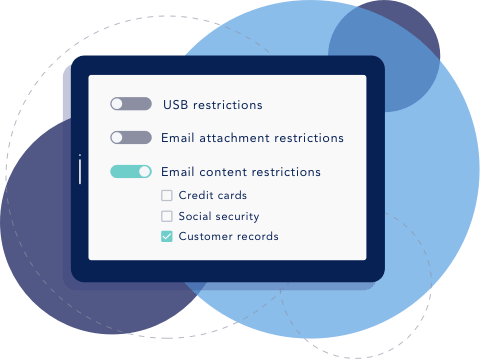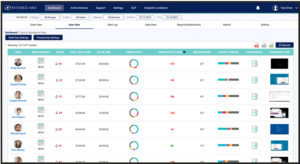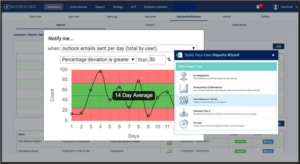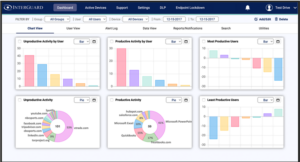Employee Monitoring Made Simple - Record, Review, Alert and Block User Activity
InterGuard employee monitoring software is a complete internal threat solution downloaded to the endpoint, with four modules including Employee Monitoring, Web Filtering, Data Loss Prevention, and Laptop Anti-Theft Recovery.
By recording & blocking all PC activity, InterGuard protects you from Internal Threats and keeps you in compliance. Worse than an actual data breach is not knowing the “who, what, where and when”. Because InterGuard acts like a surveillance camera inside your PCs, you will always be able to rewind and watch the slow motion replay.
What Computer Activities Can You Monitor with InterGuard Software?
You don't have to be an IT pro to set up and start monitoring employee internet usage with InterGuard's Computer Monitoring software. Just install the software on the PC or Mac desktop or laptop that you want to monitor and InterGuard starts capturing important details about employee computer activities immediately.
 Email Monitoring
Email Monitoring Social Media Monitoring
Social Media Monitoring File Activity Tracking
File Activity Tracking IM & Chat Tracking
IM & Chat Tracking Web Searches
Web Searches USB Activity Tracking
USB Activity Tracking GPS Location Tracking
GPS Location Tracking Active Time
Active Time Log On / Log Off Events
Log On / Log Off Events Corporate Keylogger
Corporate Keylogger Continuous Screenshots
Continuous Screenshots Activity-Triggered Screenshots
Activity-Triggered Screenshots Keyword-Triggered Screenshots
Keyword-Triggered ScreenshotsMonitor Remote & Work-From-Home Employees
The Software That Keeps Your Business Safe and Productive
Use of employee monitoring software on company-provided devices is becoming a commonplace business practice as more and more organizations embrace the trend of allowing their workforce the flexibility to work from home, either as a full-time remote employee or as an office worker who sometimes works from home.
There’s no playbook for remote work. Organizations must decide if keeping workers at home is right for them. Many companies began shifting to a work-from-home office years ago because there are many benefits to allowing employees to work remotely. Regardless of how the effects of the Coronavirus play out on the global workforce – remote work could be the new normal.
The new remote work-from-home trend comes with a new set of challenges that did not exist when employees worked exclusively from the office. Employees are drawn to telecommuting because of the flexibility it provides, allowing them to maintain a better work-life balance. But, working remotely doesn’t come without its fair share of problems.
Every Investigation is Unique.
Get Full Visibility and Evidence for Every Use Case:
Numbers just aren't adding up? Follow the bouncing ball and discover if company revenue is ending up in employee bank accounts.
Suspect an employee might be looking for a new job? Don't let them take your client list to your competitors.
Identify and put an end to inappropriate communication, harassment or office bullying by monitoring web, email, webmail, chat and social media.
Employee monitoring software can provide data to defend against wrongful termination claims by providing indisputable evidence of employee wrongdoing.
Productivity is low? Investigate whether an employee’s is earnestly trying to complete tasks or if they are wasting too much time on non-work activities.
Track Employee Productivity
Track Idle & Active Time. Measure Productive & Unproductive Active Time
The Benefits of Employee Productivity Tracking Software
You’re paying your employees for the time they spend at work, and when employees get distracted during work hours, you end up paying them to browse social media and take care of personal tasks. Can an employee productivity tracking tool help cut out the distractions and raise productivity levels to where they belong?
Can your business afford to lose $12.5k per employee annually? It’s widely reported that the average employee spends up to 2 hours a day doing non-work related tasks. If you pay a $50k salary for 40 hours a week – those stolen hours equal $12.5k!
Employees who know that their time and activities are being tracked are less likely to allow themselves to become distracted by social media and other internet-based distractions. Instead, they’ll be motivated to prove that they can be efficient workers.
Working remote has many benefits for both employee and employer - but how can managers be sure that work is really being done? InterGuard is an employee productivity tracking software that works even when your team works remote.
Insider Threat Detection & Protection
One Platform. Three Layers of Security. Prevent, Detect, React
Prevent • Detect • Respond
KNOW WHAT YOUR INSIDERS ARE DOING
- Record all user activity on the endpoint – even while not connected to the network
- Analyzes and indexes data for searches, alerts, audit trials, and benchmarking
- Replay key sessions and episodes to see the exact context of any situation
- Creates benchmarks of acceptable activities and alerts admins on variations
PROACTIVELY PREVENT HIGH-RISK ACCESS AND EXFILTRATION
- Set and enforce granular access policies
- Set and enforce granular exfiltration policies—including blocking data-in-motion (block emails or USBs)
- Set time-based controls to permit access to certain applications or programs during specific times
REACT FASTER AND MORE INTELLIGENTLY
- Remotely delete or retrieve files from any endpoint
- Lockdown an endpoint
- Follow up investigations
- Allow for case-by-case manual override of restricted activities
Industries
Law Firms | Financial Services | Healthcare Government | Education | Law Enforcement
MAINTAIN YOUR FIRM'S PRODUCTIVITY WHILE WORKING REMOTE
With your staff working remotely, you need to ensure hours worked and confirm productivity. With InterGuard, you can quickly see daily and weekly hours logged in, active time vs idle time and what amount of active time was spent on productive vs unproductive programs and sites. You will also see a full activity log, including start and end time of each activity as well as screenshots of any and all activity.
MAINTAIN COMPLIANCE & SECURE PII
Customer, financial, and investor data make up a majority of financial services and banking operations, making the protection of your data from improper use priority #1. InterGuard protects your sensitive financial data against both internal and external threats with leading edge behavioral monitoring and analytics and analytics. Use InterGuard to satisfy PCI, FINRA, GLBA, Dodd-Frank, SOX, and NYCRR 500 rules and regulations.
SECURE PATIENT DATA & ACHIEVE HIPAA COMPLIANCE
InterGuard for HIPAA helps organizations conform with ongoing privacy and security requirements of HIPAA regulated PII, PHI and EHR data with its extensive user activity monitoring, data exfiltration protection, audit, reporting and forensics capabilities.
MITIGATE THE RISK OF USER BEHAVIOR
InterGuard’s unmatched visibility into user activity serves as the basis for behavioral analytics and activity monitoring, which together provide accurate early detection of both potential and active threats targeting local, state and federal government.
MONITOR & CONTROL STUDENT DEVICE ACTIVITY
With InterGuard you can get an in-depth look into which sites students are accessing, what searches are performed and what apps are used along with the ability to filter and block inappropriate content with just a few clicks. InterGuard enables educational institutions to easily comply with FERPA and CIPA regulations.
USED BY PROBATION & PAROLE AGENCIES NATIONWIDE
Monitor all user device activity. Compatible with PC, Mac, Android & iOS. InterGuard provides the tools required to allow supervision officers to monitor and manage parolee’s online activities while customizing controls to fit the risk and assessment goals of each institution.
Get the control and oversight that's right for you.
Which use case best describes your goals?
InterGuard Employee Monitoring software lets you record and track all your employee’s productivity – so you’ll know if they are working hard or hardly working.
Monitor Computer Activity
Watch as work unfolds in real time with desktop screenshots & video playback.
Measure Productivity & Idle Time
Get reports and alerts about how employees use their time, app and website usage.
Manage Remote Workers
Monitor remote workers to ensure they stay on task. Trust, but verify.
Knowing who is accessing sensitive files or participating in risky activities, is good but it’s not enough. Preemptively block unwanted behaviors, and react in real-time to alerts.
Data Loss Prevention
Restrict access to high-risk programs, websites, USB storage, and email attachments.
Risky Keyword & UAM Alerts
Get alerted to suspicious activities whether triggered by keywords, policy violation attempt or anomalous behaviors.
Remote Incident Response
Retrieve sensitive files, delete stolen assets or lock devices down completely.
Whether proving regulatory compliance, conducting HR investigations or tracking down a suspected internal data breach, InterGuard presents user activity data in a clear, easy-to-understand format.
Internal Investigations
Get the proof you need to respond to complaints of discrimination, wrongful termination, and sexual harassment quickly.
Satisfy the Auditor
If you need to comply with regulations (e.g. HIPAA, PCI, CIPA), InterGuard collects the raw data you need, then lets you create detailed, meaningful reports.
Session Recordings and Screenshots
Get the context you need by viewing the screenshots of suspicious activities carried out on the employee's desktop
Make sure your employees maintain a safe and proper balance between work-related online activities and time-wasting web surfing.
Advanced Reporting & Blocking
Get detailed web and search activity. Advanced website blocking functionality includes blocking by whitelist, blacklist and category.
Control from the Cloud
No appliance needed. InterGuard Web Filtering Software is an agent-based solution that gives you cloud-based control over your employee’s endpoint – even when they work from home.
User & Group Based Policies
Create tailored role-based web access policies to ensure each employee has access to the sites they need to accomplish their tasks
The Best Employee Monitoring Software
Makes Insight Easy.
Employee Monitoring
Detection
Know what your employees are doing by recording all user activity on the endpoint – even when not connected to the network. All user activity is logged, analyzed and indexed for alerts, playback, audit trails and behavioral benchmarking.
Data Loss Prevention
DLP Policy Control
Granular control over which users and applications may access confidential data and files, where they can send it and by which channels it can be sent. InterGuard scans data in motion and data at rest to detect DLP policy violations, then alerts and/or blocks DLP violations automatically.
Web Filtering
Policy control
Secure your network and enhance employee productivity with enhanced internet content filtering. Our unique agent-based endpoint solution allows you to record and filter web activity, on or off network. Block porn, gambling, videos, social networks, shopping sites and other inappropriate content or applications.
Incident Response
Interact with and take control of a user's PC or laptop in a potential breach situation. Remotely delete or retrieve files, geo-locate lost or stolen laptops, and even lockdown the laptop or the endpoint if necessary.
Manage Your Monitoring and Controls from
a Single Pane of Glass
Employee Monitoring Software that Gives You More
InterGuard is the easiest and fastest way for you to monitor,
control and respond to what employees do on their computers and phones